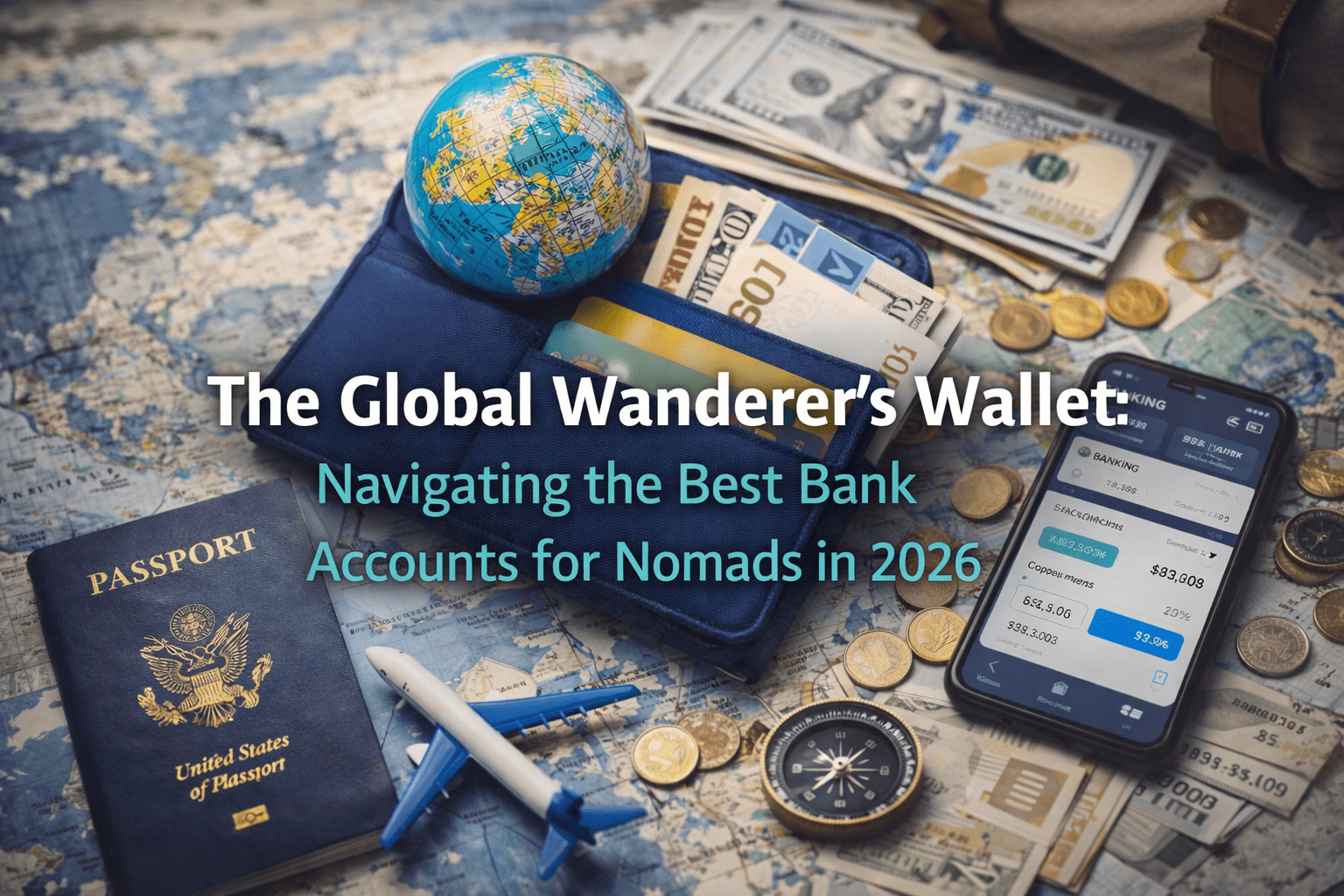Working as a digital nomad means your office can be anywhere. While this offers incredible freedom, it also brings a unique challenge: managing different time zones. Coordinating with clients in New York while you’re in Bali or collaborating with a team in London from Lisbon can be tough. It’s not just about scheduling calls; it’s about keeping your own work routine productive and avoiding burnout.
This guide will teach you how to master time zones in 2025. We’ll share smart hacks and strategies to keep your work flowing smoothly, no matter where you are in the world. Get ready to conquer time zone differences and boost your productivity as a remote worker!
Understanding the Time Zone Challenge
Time zones can feel like a complex puzzle. But with a few simple tools and habits, you can make them work for you.
The Core Problem: Communication & Collaboration
- Meeting Conflicts: Finding a common meeting time that works for everyone across multiple time zones is often the biggest headache.
- Response Delays: When your team is asleep while you’re working, responses to urgent questions can be delayed. This slows down projects.
- Burnout Risk: Constantly adjusting your sleep schedule or working odd hours can lead to fatigue and reduced productivity over time.
Your Goal: Effective & Sustainable Work
The aim isn’t just to make it work. It’s to make it work well and sustainably. This means finding a balance between meeting client needs and protecting your own well-being.
Part 1: Essential Tools for Time Zone Management
Having the right tools is your first step to mastering time zones.
1. World Clock Apps: Your Best Friend
- Google Calendar’s World Clock: This is excellent. You can add multiple time zones directly to your calendar view. This helps you quickly see what time it is for your clients or team members.
- World Clock Apps (e.g., Every Time Zone, World Clock by Time and Date): These dedicated apps let you list multiple cities. You can easily drag a slider to find overlapping work hours or future meeting times.
- Why It Helps: These tools remove the guesswork. You can instantly see local times for key contacts.
2. Meeting Schedulers: Simplify Appointments
- Calendly, Chili Piper, Acuity Scheduling: These tools are powerful. You set your availability. Then, you send a link to clients or team members. They pick a time that works for them, and it automatically adjusts for time zones.
- Built-in Calendar Features: Many email services (like Outlook and Gmail) have meeting scheduling features that handle time zones.
- Why It Helps: No more endless back-and-forth emails trying to find a meeting slot. This saves a lot of time.
3. Communication Platforms with Status Features
- Slack, Microsoft Teams: These platforms often let you set your current time zone and even display your working hours. This helps colleagues know when you’re online and available.
- Why It Helps: It reduces frustration. People know when to expect a response.
Part 2: Productivity Hacks for Different Scenarios
Apply these strategies to make time zone differences work for you.
1. Embrace Asynchronous Communication
This is key for truly flexible remote work.
- Definition: Asynchronous communication means you don’t need an immediate response. You send a message, and the other person replies when they’re available.
- Use Cases: For non-urgent questions, project updates, sending files, or sharing information.
- Tools: Project management tools (Asana, Trello), email, Slack threads (not DMs).
- How To Do It: Be very clear in your messages. Provide all necessary context. Anticipate questions. This prevents confusion later. For example, instead of “Where is X file?”, say “I need X file for Y task. It should be in Folder Z. Can you confirm its location by tomorrow morning?”
2. Define Your “Core Overlap Hours”
This is the sweet spot for synchronous work.
- Identify Overlap: Use your world clock tool to find a few hours each day when you and your key team members/clients are all awake and working.
- Prioritize: Reserve these overlap hours for meetings, urgent discussions, and real-time collaboration.
- Focus on Deep Work Outside Overlap: Use the hours outside the overlap for focused, individual work that requires deep concentration. This could be writing, coding, or design.
3. Batch Your Communication
Avoid constant interruptions.
- Scheduled Checks: Instead of checking emails and messages every few minutes, set specific times to respond. For example, check email at 9 AM, 1 PM, and 5 PM.
- Focused Response Blocks: Dedicate blocks of time to responding to messages.
- Why It Helps: This prevents notifications from constantly pulling you away from deep work. It helps you control your day.
4. Be Proactive and Transparent
Clear communication about your availability is crucial.
- Communicate Your Hours: Let clients and colleagues know your typical working hours in your local time zone.
- Set Expectations: If you send an email at 10 PM local time, state that you don’t expect a response until morning.
- Automated Messages: Use “away” messages on email or Slack during your non-working hours.
- Why It Helps: Reduces misunderstandings. People know when to expect you.
5. Strategically Schedule Meetings
Use meeting schedulers to your advantage.
- Consider Everyone: When setting up a meeting, try to pick a time that causes the least disruption for the most people. Sometimes this means someone might have to take an early or late call, but try to spread that burden.
- Record Important Meetings: If someone can’t make a meeting due to time zones, record it. Share the recording and key takeaways.
- Why It Helps: Ensures important information is shared. It avoids forcing people into extreme work hours.
For more helpful strategies on remote work and making it successful, check out our insights on Remote Work for Digital Nomads.
Part 3: Protecting Your Well-being (The Most Important Hack)
Time zone differences can easily lead to burnout if not managed carefully.
1. Prioritize Sleep
- Maintain a Routine: Try to keep a consistent sleep schedule in your local time zone. Don’t constantly shift it to accommodate others.
- Prepare for Jet Lag: If you’re moving across many time zones, plan for a few days to adjust. Don’t schedule critical meetings immediately after a long flight.
- Why It Helps: Good sleep is fundamental to productivity and overall health.
2. Set Clear Boundaries
- “Offline” Hours: Define when you are truly offline. Stick to these hours.
- Disable Notifications: Turn off work notifications during your personal time.
- Separate Devices: Some nomads use separate phones for work and personal use to create clearer boundaries.
- Why It Helps: Prevents work from seeping into every hour of your day. It reduces stress.
3. Embrace the “Digital Sundown”
- Wind Down: Avoid screens for an hour or two before bed.
- Non-Work Activities: Engage in hobbies, exercise, or socialize.
- Why It Helps: Prepares your mind for rest. It also helps you recharge.
Final Thoughts: Time Zone Mastery for a Fulfilling Nomad Life
Mastering time zones is a core skill for any successful digital nomad. It’s about more than just knowing what time it is somewhere else. It’s about building smart habits, using the right tools, and protecting your own well-being. By embracing asynchronous communication, managing your availability, and prioritizing sleep, you can work effectively across the globe. You can also enjoy the incredible freedom that digital nomadism offers. So go ahead, set your clocks, and conquer the world from anywhere!