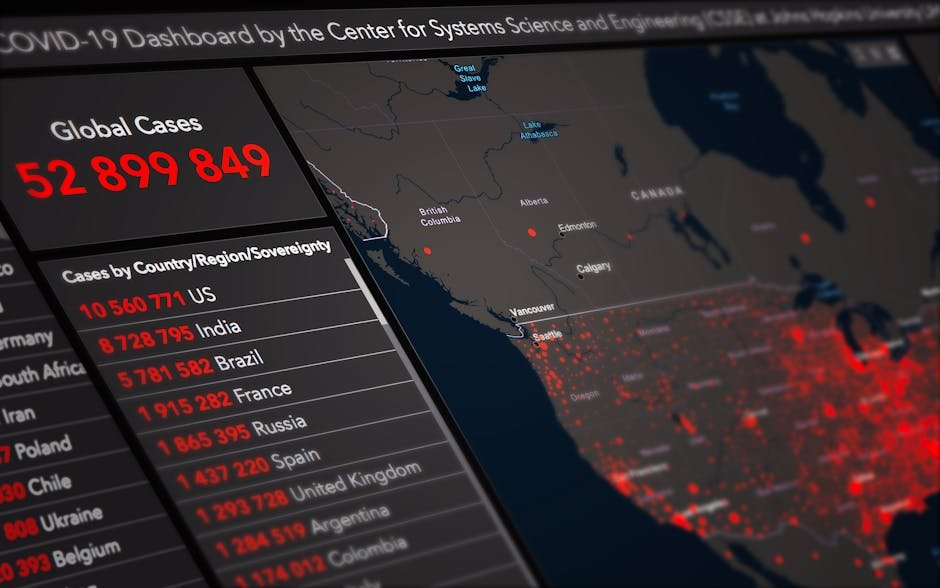For digital nomads, a laptop is more than a tool—it’s a gateway to working from anywhere, be it a café in Lisbon, a coworking space in Tbilisi, or a beachfront in Da Nang. In 2025, laptops like the MacBook Air M4, Dell XPS 13, Lenovo ThinkPad X1 Carbon, Asus Zenbook 14 OLED, and HP EliteBook 840 G11 lead the pack with exceptional portability, battery life, performance, and durability. Below is a curated list of the top laptops for remote work, tailored to the needs of digital nomads, based on expert reviews, user feedback, and real-world testing.
Why Laptops Are Essential for Digital Nomads
Remote work demands laptops that align with a nomadic lifestyle: lightweight for constant travel, powerful for multitasking, and durable for rugged adventures. A 2025 Forbes report highlights that 65% of remote workers prioritize portability and battery life, while posts on X praise devices like the MacBook Air for seamless Zoom calls in Chiang Mai or coding sessions in Medellín. Unlike desktops, laptops enable work from hostels, airports, or beaches, offering security and performance for tasks like video editing or data analysis. They’re critical for productivity in hubs where power outlets are scarce (e.g., Nepal, $500–$1,200/month living costs).
Benefits for Nomads
- Portability: Ultrabooks under 3 lbs (e.g., MacBook Air, 2.7 lbs) slide into carry-ons for flights to Lisbon or Bangkok.
- Battery Life: 12–27 hours of power supports work in remote areas like Svaneti, where outlets are limited.
- Performance: 16GB+ RAM and fast CPUs (e.g., M4, Intel Core Ultra) manage 50+ tabs, Zoom, and Adobe apps.
- Durability: Metal or carbon-fiber chassis (e.g., ThinkPad) withstand bumps in backpacks on Vietnam’s motorbike routes.
Top Laptops for Remote Work in 2025
Here are the best laptops for digital nomads in 2025, selected for portability, performance, battery life, and durability. Prices are in USD, and specs reflect base models unless noted. Data draws from Forbes, PCMag, Wirecutter, and X trends.
1. Apple MacBook Air 15 (M4, 2025): The Nomad’s Lightweight Powerhouse
- Overview: Apple’s 15-inch MacBook Air with the M4 chip features a 15.3-inch Liquid Retina display, 18-hour battery life, and a 2.7-lb frame, perfect for creatives and multitaskers.
- Why Nomads Love It: Ultralight and powerful, it handles video editing and 50+ browser tabs with ease. RTINGS.com ranks it top for remote work due to its battery life and 1080p webcam. Its fanless design stays silent in quiet cafés.
- Key Features:
- M4 chip (8-core CPU, 10-core GPU)
- 16GB RAM, 512GB SSD
- 15.3-inch Liquid Retina display (2880×1864)
- 18-hour battery life
- Quad-speakers, Thunderbolt 4 ports, MagSafe 3
- macOS Sequoia, optimized for Final Cut Pro and Adobe Creative Cloud
- Cost: $1,299 (base). Upgrades: 24GB RAM (+$200), 1TB SSD (+$400).
- Nomad Tip: Use iCloud ($3/month) for backups in hubs with unreliable Wi-Fi (e.g., Madagascar). Pair with an eSIM (Airalo, $10/30 days) for global connectivity.
- Best For: Nomads needing portability and macOS for creative work in hubs like Bali.
2. Dell XPS 13 (2025): Compact Windows Champion
- Overview: A 13.4-inch ultrabook with Qualcomm Snapdragon X Elite, up to 27-hour battery life, and a 2.6-lb aluminum chassis. Its OLED touchscreen is a standout.
- Why Nomads Love It: Forbes names it the best Windows laptop for remote work, with a 2880×1800 display and 1440p webcam ideal for Zoom calls in Lisbon. X posts highlight its portability for digital nomads. Its Gorilla Glass 3 adds durability.
- Key Features:
- Snapdragon X Elite (12-core CPU)
- 32GB RAM, 1TB SSD
- 13.4-inch OLED touchscreen (2880×1800)
- 27-hour battery life
- Wi-Fi 7, Thunderbolt 4, Windows 11 Pro
- Cost: $1,399 (base). Upgrades: 4K OLED (+$300).
- Nomad Tip: Use Dell’s Optimizer software to extend battery life in power-scarce hubs like Nepal. Carry a USB-C hub ($20) for extra ports in coworking spaces.
- Best For: Windows users needing power and a stunning display for multitasking.
3. Lenovo ThinkPad X1 Carbon Gen 13 Aura Edition: Business-Grade Durability
- Overview: A 14-inch business laptop with Intel Core Ultra 7 258V, 19-hour battery life, and a 2.17-lb carbon-fiber body. Renowned for its keyboard and repairability.
- Why Nomads Love It: PCMag calls it the best business laptop for 2025, with a 2.8K OLED display and spill-resistant keyboard for work in Bangkok cafés. Its MIL-STD-810H certification ensures durability. X posts praise its lightweight design.
- Key Features:
- Intel Core Ultra 7 258V
- 16GB RAM, 1TB SSD
- 14-inch 2.8K OLED (2880×1800)
- 19-hour battery life
- 1440p webcam, Thunderbolt 4, Wi-Fi 7
- User-replaceable RAM/SSD
- Cost: $1,699 (base). Upgrades: 32GB RAM (+$150).
- Nomad Tip: Use Lenovo’s TrackPoint for precision in cramped spaces (e.g., Bali flights). Join ThinkPad forums for repair tips in hubs like Tbilisi.
- Best For: Nomads needing durability and repairability for long-term travel.
4. Asus Zenbook 14 OLED (2025): Budget-Friendly Brilliance
- Overview: A 14-inch ultrabook with Intel Core Ultra 9 285H, 18-hour battery life, and a 2.9-lb frame. Its 2880×1800 OLED display is vibrant and eye-catching.
- Why Nomads Love It: PCWorld praises its value and stunning screen, ideal for designers in Cape Town. X posts highlight its portability for hybrid nomads. It offers premium features at a lower price point.
- Key Features:
- Intel Core Ultra 9 285H
- 32GB RAM, 1TB SSD
- 14-inch OLED (2880×1800)
- 18-hour battery life
- Wi-Fi 6E, USB-C, HDMI, Windows 11 Home
- Cost: $999 (base). Upgrades: 4K OLED (+$200).
- Nomad Tip: Use Asus’ MyAsus app to optimize battery settings for long sessions in Ubud cafés. Pair with a sleeve ($15) for backpack protection.
- Best For: Budget-conscious nomads needing a premium display for creative or general tasks.
5. HP EliteBook 840 G11: Repairable Workhorse
- Overview: A 14-inch business laptop with Intel Core Ultra 5, 12-hour battery life, and a 3-lb repairable chassis. Offers ample ports for connectivity.
- Why Nomads Love It: Wirecutter notes its repairability and port selection (HDMI, USB-A, Thunderbolt 4), ideal for presentations in Medellín. Its aluminum chassis balances durability and weight.
- Key Features:
- Intel Core Ultra 5
- 16GB RAM, 512GB SSD
- 14-inch WUXGA (1920×1200)
- 12-hour battery life
- 1080p webcam, Wi-Fi 6E, Windows 11 Pro
- TPM 2.0 for security
- Cost: $1,199 (base). Upgrades: 32GB RAM (+$100).
- Nomad Tip: Use HP’s Wolf Security for malware protection on public Wi-Fi in Chiang Mai. Carry a portable charger ($50) to offset shorter battery life.
- Best For: Nomads needing ports and security for client-facing work.
Practical Tips for Digital Nomads
- Prioritize Portability: Choose laptops under 3 lbs (e.g., XPS 13, 2.6 lbs) for travel to hubs like Valencia. Use a Tomtoc sleeve ($20) for protection.
- Maximize Battery Life: Disable startup apps and dim screens to extend power (e.g., XPS 13’s 27 hours). Test in cafés to confirm runtime.
- Ensure Connectivity: Carry a USB-C hub ($20) for extra ports in coworking spaces. Use eSIMs (e.g., Nomad, $10/30 days) for Wi-Fi backups in Georgia.
- Secure Your Device: Enable biometrics (e.g., ThinkPad’s fingerprint scanner) and VPNs (NordVPN, $5/month) for public Wi-Fi in Bangkok.
- Test Before Travel: Run SpeedTest.net and Zoom to verify performance. Confirm software compatibility for your workflow.
- Backup Plans: Use an external SSD ($50, 1TB) for data in unstable hubs like Madagascar. Cloud storage (Google Drive, $2/month) is a reliable fallback.
Challenges and Solutions
- Weight vs. Power: Heavy workstations (5+ lbs) strain shoulders. Solution: Opt for ultrabooks (e.g., Zenbook, 2.9 lbs) with 16GB+ RAM for balance.
- Battery Drain: Shorter battery life (e.g., EliteBook’s 12 hours) limits remote work. Solution: Carry a Mophie Powerstation ($100) for extra power.
- Software Compatibility: macOS may not support some Windows-only apps. Solution: Use Parallels ($80/year) on MacBook Air or choose Windows laptops like XPS 13.
- Repairs Abroad: Parts are scarce in hubs like Nepal. Solution: Select repairable models (e.g., ThinkPad, EliteBook) with global warranties.
Why 2025 is the Year for Remote Work Laptops
In 2025, laptops like the MacBook Air M4, Dell XPS 13, Lenovo ThinkPad X1 Carbon, Asus Zenbook 14 OLED, and HP EliteBook 840 G11 empower digital nomads to work seamlessly from Lisbon, Canggu, or beyond. These devices combine cutting-edge processors, long-lasting batteries, and durable designs to support a global office lifestyle. Whether you’re editing a pitch on a train or coding on a beach, these laptops are your ticket to boundless productivity.
Ready to power your nomad journey? Choose a laptop that fits your needs, test it thoroughly, and hit the road. Share your favorite remote work laptop or tip below!