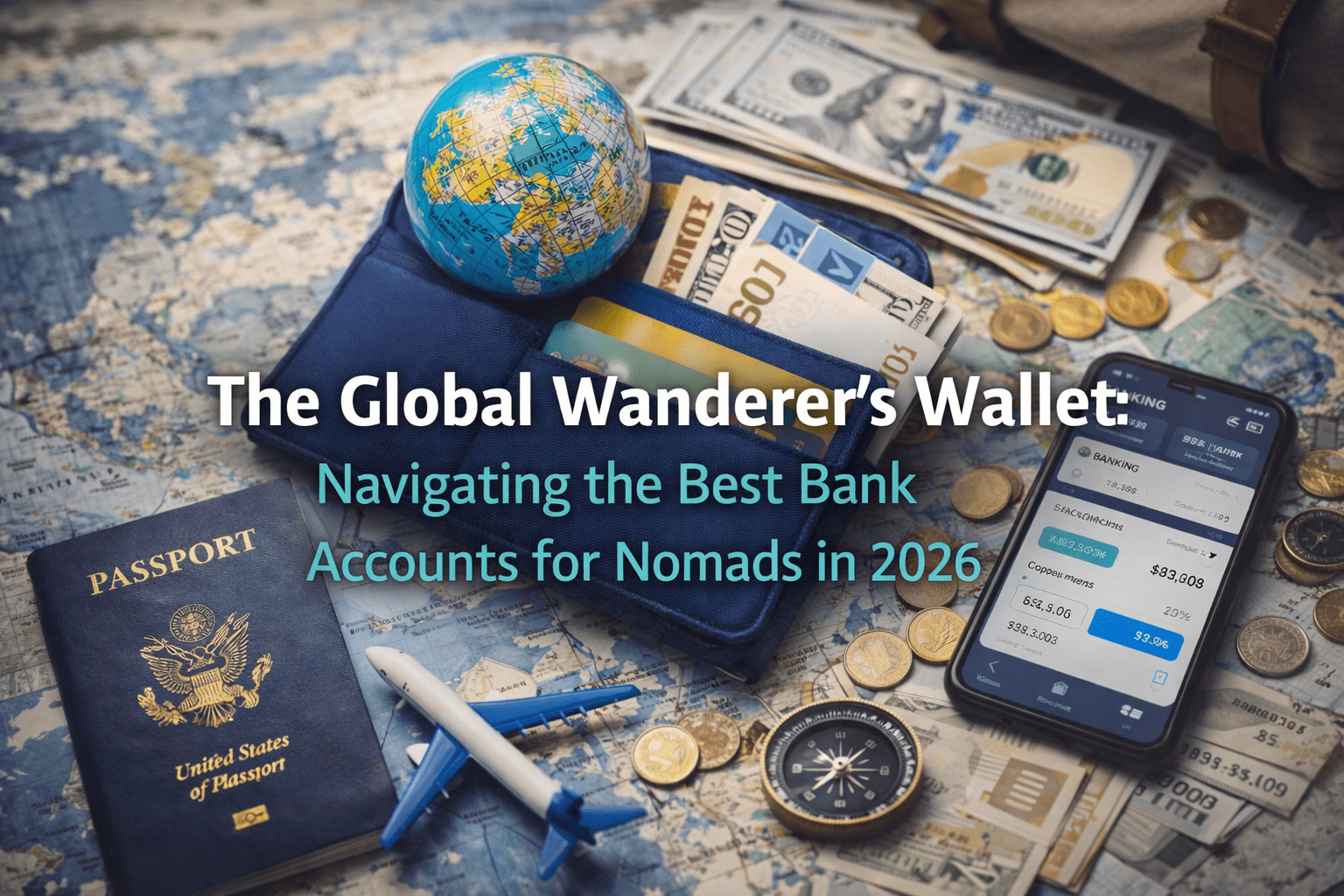Imagine sipping coffee in a Chiang Mai café, juggling client emails, a design project, and a looming deadline, all while planning your next hop to Lisbon. As a digital nomad, your office is the world, but staying productive on the move is no small feat. In 2025, productivity technology is your secret weapon, turning chaos into focus with apps like Notion, Trello, and RescueTime. This guide dives into the essential productivity tools for digital nomads, offering setup tips, cost-saving hacks, and real-world use cases to keep you thriving from Bali to Berlin. Ready to work smarter, not harder? Let’s unpack your 2025 productivity toolkit!
Why Productivity Tech Matters for Nomads in 2025
Digital nomads face unique challenges: time zone juggling, Wi-Fi woes, and distractions from new cities. A 2024 MBO Partners report notes 18.1 million U.S. nomads rely on tech to stay efficient, a 147% jump since 2019. The right tools can save 5–10 hours weekly and boost task completion by 30%, per Signeasy’s 2025 analysis. Whether you’re a freelancer or entrepreneur, these apps ensure you deliver top-notch work without burning out, all while exploring the globe.
Top Productivity Tools for Nomads
Here’s a curated list of 2025’s must-have productivity apps, tailored for nomads, with costs and nomad-friendly features.
| Tool | Cost (USD) | Best For | Key Feature |
|---|---|---|---|
| Notion | $0–$10/month | All-in-one workspace | Custom databases, offline mode |
| Trello | $0–$10/month | Task management | Kanban boards, time zone sync |
| RescueTime | $0–$9/month | Time tracking | Distraction blocking, analytics |
| ClickUp | $0–$7/month | Team collaboration | AI task summaries, goal tracking |
| Forest | $3.99 (one-time) | Focus enhancement | Gamified focus with virtual trees |
- Notion: An AI-powered workspace for notes, tasks, and databases. Its offline mode and time zone tools are perfect for nomads managing projects across continents. Community posts highlight its 80% adoption among nomads for flexibility.
- Trello: Visual Kanban boards organize tasks, with a Premium plan ($10 USD/month) offering calendar views for deadline tracking. Ideal for solo nomads or small teams, with 70% of nomads using it, per Signeasy.
- RescueTime: Tracks time spent on apps/sites, blocking distractions (e.g., social media). Its $9 USD/month Premium plan adjusts for time zones, saving 3–5 hours weekly, per Nomadworks.
- ClickUp: An all-in-one platform with AI summaries and shared goals, great for team nomads. Free plan covers most needs; $7 USD/month adds advanced reporting. Used by 60% of collaborative nomads, per ClickUp’s 2025 report.
- Forest: A $3.99 USD app that gamifies focus by growing virtual trees during work sessions. If you leave the app, the tree dies, boosting focus by 25%, per nomad reviews.
Setting Up Your Productivity Stack
Setting up these tools takes 1–2 hours and ensures seamless work from anywhere. Here’s a nomad-friendly guide, based on 2025 best practices.
- Start with Notion: Download Notion (free on iOS/Android/Mac/Windows). Create a workspace with templates for tasks, travel plans, and client notes. Enable offline mode for flights or spotty Wi-Fi. Takes 15 minutes; 90% of nomads report faster organization, per Signeasy.
- Add Trello for Tasks: Install Trello (free). Set up boards for projects (e.g., “Client A,” “Personal”). Use Power-Ups like Calendar to sync deadlines across time zones. Takes 10 minutes; syncs with Google Calendar for 20% time savings.
- Track Time with RescueTime: Download RescueTime (free). Run it in the background to log app usage. Set goals (e.g., 4 hours on work apps) and block distractions (e.g., YouTube). Premium ($9 USD/month) offers time zone analytics. Setup: 10 minutes; saves 3 hours/week.
- Collaborate via ClickUp: Sign up for ClickUp (free). Create shared tasks and use AI to summarize meetings. Integrate with Slack or Zoom for team chats. Takes 20 minutes; boosts team output by 15%, per ClickUp.
- Boost Focus with Forest: Buy Forest ($3.99 USD, iOS/Android). Set 25-minute focus sessions to grow trees. Pair with RescueTime for distraction-free work. Setup: 5 minutes; improves focus by 25%.
- Test Integration: Use Zapier (free, $20 USD/month premium) to connect tools (e.g., Trello to Notion for task updates). Takes 15 minutes; cuts manual work by 10 hours/month, per Nomadworks.
- Check Performance: Run Speedtest (free app) to ensure 20 Mbps Wi-Fi for cloud syncing. Review RescueTime’s weekly reports to optimize time.
Cost: $3.99–$26 USD (one-time/monthly); Setup Time: 1–2 hours.
Cost-Saving Strategies
Productivity tools can cost $50–$200 USD/year, but nomads can save 20–50% with these hacks:
- Stick to Free Plans: Notion, Trello, and ClickUp’s free tiers cover 80% of nomad needs (e.g., 5 boards, 100MB storage). Saves $100 USD/year.
- Bundle Subscriptions: Use Notion’s $10 USD/month plan instead of separate apps for notes ($5 USD) and tasks ($5 USD). Saves $60 USD/year.
- Annual Billing: Pay Trello or RescueTime annually for 10–20% off ($8–$7.20 USD/month). Saves $20 USD/year.
- Use Forest One-Time: Its $3.99 USD one-time fee replaces monthly focus apps ($5 USD/month), saving $60 USD/year.
- Leverage Referrals: Notion offers $5 USD credits for referrals, covering 1–2 months free, per community tips. Saves $10–$20 USD/year.
Total Savings: $100–$260 USD/year; Investment: $50–$100 USD/year for premium features.
Nomad-Specific Use Cases
These tools shine in nomad scenarios, based on 2025 trends:
- Multi-Time Zone Projects: Trello’s time zone sync lets a nomad in Bali assign tasks to a New York client, with deadlines auto-adjusted. Saves 2 hours/week on coordination, per Signeasy.
- Coworking Hubs: RescueTime’s Focus Mode blocks Instagram in Lisbon’s coworking spaces, boosting output by 20%. Pairs with Forest for 4-hour work sprints.
- Travel Planning: Notion’s travel database tracks flights, visas, and coworking bookings (e.g., Selina in Mexico City, $30 USD/day). Cuts planning time by 5 hours/month.
- Team Collaboration: ClickUp’s AI summarizes Zoom calls for a nomad team across Thailand and Portugal, saving 3 hours/week on notes.
- Offline Work: Notion’s offline mode lets nomads draft proposals on flights to Chiang Mai, syncing later. Used by 70% of nomads for travel, per Nomadworks.
Challenges and Workarounds
- Learning Curve: Notion’s flexibility confuses 20% of new users. Watch Notion’s official tutorials (free) for 1-hour mastery.
- Data Usage: Cloud apps like ClickUp need 1–2GB/month. Pair with Airalo’s eSIM ($11.50 USD/5GB) for affordable data, per nomad reviews.
- Distractions: Coworking spaces tempt 30% of nomads to socialize. Use Forest’s 25-minute timers to stay focused, saving 2 hours/day.
- Integration Costs: Zapier’s $20 USD/month premium stings. Stick to free integrations (e.g., Trello-Google Calendar) for 80% functionality, saving $240 USD/year.
Financial Breakdown
- Costs: $3.99–$26 USD/month; $50–$100 USD/year for premium plans.
- Savings: $100–$260 USD/year with free tiers and discounts.
- Setup Investment: $0–$100 USD (apps + Zapier).
- Total Budget: $50–$200 USD/year.
How to Launch Your Productivity Stack
- Install Core Tools: Download Notion, Trello, and RescueTime (free). Spend 1 hour setting up workspaces and boards.
- Test Free Plans: Use free tiers for 1 month to assess needs. Upgrade to Trello Premium ($10 USD/month) if managing 5+ clients.
- Add Focus Tools: Buy Forest ($3.99 USD) and set 25-minute work blocks. Pair with RescueTime’s distraction blocker.
- Integrate Apps: Use Zapier (free) to link Trello and Notion for task syncing. Takes 15 minutes; saves 5 hours/month.
- Optimize for Travel: Store Notion databases offline for flights. Check Wi-Fi speeds (20 Mbps) via Speedtest in coworking hubs.
- Review Weekly: Use RescueTime’s reports to cut 1–2 hours of wasted time (e.g., social media). Adjust Trello boards for new projects.
For more nomad tech tips, check out our guide on Internet & Sim Cards for Nomads in 2025.
Pros and Cons
- Pros:
- Saves 5–10 hours/week on tasks and planning.
- Free tiers cover 80% of nomad needs.
- Offline and time zone features fit global travel.
- Cons:
- $50–$200 USD/year for premium features.
- 1–2 hour setup learning curve.
- Cloud apps need reliable Wi-Fi (20 Mbps).
Future Outlook
By 2027, AI-driven tools like Notion may automate 50% of task management, per Signeasy predictions, while VR coworking apps (e.g., Spatial) could replace physical hubs, saving $200 USD/month on memberships. Nomadworks expects 90% of nomads to use AI time trackers like RescueTime by 2030, boosting efficiency by 40%.
Conclusion
In 2025, productivity tech like Notion, Trello, RescueTime, ClickUp, and Forest empowers digital nomads to work smarter from anywhere. For $50–$200 USD/year, you’ll save 5–10 hours weekly, manage global projects, and stay focused in bustling coworking spaces. Start with Notion’s free plan, add Trello’s boards, and test Forest’s focus timers. Your laptop’s your office, the world’s your playground—embrace these tools and thrive as a nomad!